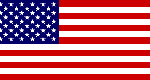Sellers can manage inventory directly from the product settings in their dashboard. Enable the “Manage Stock” option and input the quantity of items available. Our platform automatically reduces the stock count after each successful sale. For variable products (e.g., items with size or material options), you can manage stock levels for each variation individually.
Regularly updating inventory ensures customers see accurate stock availability.
 No products in the basket.
No products in the basket.